Did you know that your iPhone has a built-in mechanism to protect itself from overheating? With temperatures rising across India, many users in Delhi and other hot regions are experiencing an unexpected issue: their iPhones are not charging beyond 80%. While this might seem a little scary, it’s a smart feature designed to safeguard your device and its battery health.

Why Does My iPhone Stop Charging at 80%?
When your iPhone detects too-hot temperatures, it automatically pauses charging to prevent damage. This is particularly common during summer when outside temperatures are high. Here’s why this happens:

- Heat Sensitivity: Lithium-ion batteries, like iPhones, are sensitive to temperature. Charging generates heat, and when combined with high external temperatures, it can lead to overheating.
- Safety Mechanism: To protect both the battery and internal components, your iPhone stops charging at 80% until it cools down.
Another issue may be, that the iPhone 15 model has 3 options for Charging Optimization. To access these, you will need to tap on the Battery > Charging Optimization option in your iPhone’s settings. You’ll find three options:
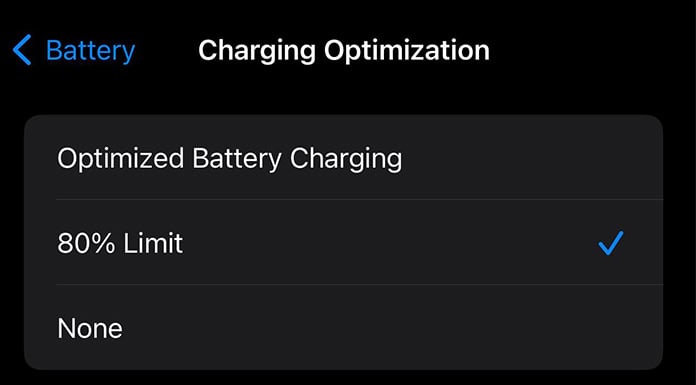
- Optimized Battery Charging: This feature improves your iPhone’s battery lifespan by learning your daily charging routine. When enabled, it delays charging above 80% in situations where the device predicts it will be connected to a charger for an extended period. This reduces battery wear by minimizing iPhone charging time.
- 80% Limit: When this option is selected, your iPhone will charge up to about 80% and then stop. If the battery level drops below 75%, it will resume charging until it reaches 80% again. This option is intended to preserve battery health by avoiding a full charge, which can damage the battery over time.
- None: Choosing ‘None’ disables charging optimization, allowing your iPhone to charge to 100% capacity whenever it’s plugged in. This might be preferred if you need your phone to be fully charged more frequently or if you don’t charge overnight.
How to Fix the Charging Issue
If you find that your iPhone isn’t charging above 80%, the best solution is to simply let it cool down. Here are some tips to help:
- Set Charging Optimization to None: You can set the Charging Optimization option to None, by going to Settings > Battery > Charging Optimization section of your iPhone 15.
- Move to a Cooler Place: Charge your phone in a cooler environment, such as an air-conditioned room.
- Switch to Night Charging: Charge your device at night when temperatures are lower.
- Use a Wired Charger: Wireless charging generates more heat. Switching to a wired charger may help.
- Remove the Case: Charging your phone without its case can improve heat dissipation.
What You Should Avoid
Social media is filled with funny memes and “life hacks” about cooling down smartphones using ice cubes, freezers, or even water. However, these methods can be harmful. Here’s what never to do:
- Avoid Water: Even if your phone is water-resistant, water exposure can still cause damage over time.
- Skip the Freezer: Sudden temperature changes can harm your phone’s components.
- No Ice Cubes: Direct contact with ice can cause condensation and internal damage.
Practical Tips for Preventing Overheating
Besides the tips mentioned above, here are some more practical ways to keep your iPhone cool:
- Turn Off Unnecessary Features: Turn off features like Bluetooth, Wi-Fi, and location services when not in use.
- Lower Screen Brightness: Reducing screen brightness can lower the amount of heat your phone generates.
- Close Background Apps: Apps running in the background can cause your phone to heat up. Close them to reduce the load on your device.
Understanding iPhone’s Thermal Management
Apple designs iPhones with smart thermal management systems. These systems include:

- Temperature Sensors: Your iPhone has sensors that monitor its internal temperature.
- Software Algorithms: These algorithms adjust the charging speed and other functions to keep the phone within safe temperature limits.
The Science Behind Battery Safety
Lithium-ion batteries are widely used in smartphones due to their high energy density. However, they are also sensitive to temperature changes.
High temperatures can accelerate chemical reactions within the battery, potentially leading to swelling, leaks, or even explosions.
Apple’s thermal management system helps mitigate these risks by pausing charging and reducing performance during extreme heat.
When to Seek Professional Help
If your iPhone consistently fails to charge beyond 80% even in cool conditions, it might be time to consult Apple Support. Consistent charging issues can sometimes indicate a hardware problem that requires professional attention.
Conclusion
Understanding why your iPhone is not charging above 80% during hot weather can save you unnecessary worry. By following simple steps to manage your phone’s temperature, you can ensure its optimal performance even on the hottest days.
Are you experiencing any other smartphone issues due to the heat? Let us know in the comments!