I hate holding my phone to my ear while making a call. Sometimes, I miss that the call has been answered, and the person on the other side keeps saying “Hello, hello.” Waiting for the call to connect is boring, staring at the screen for the “0:00” timer to start. If you’re a Samsung user like me, making your phone vibrate when the call connects can change your life.
Enable Vibration on Call Connect in Samsung Galaxy Phones
In just 4 simple steps, you can turn on vibration when a call connects in Samsung phones:
Step 1: Launch the Phone app on your Samsung Galaxy phone.
Step 2: Tap the three-dotted menu (kebab icon) in the top right corner.
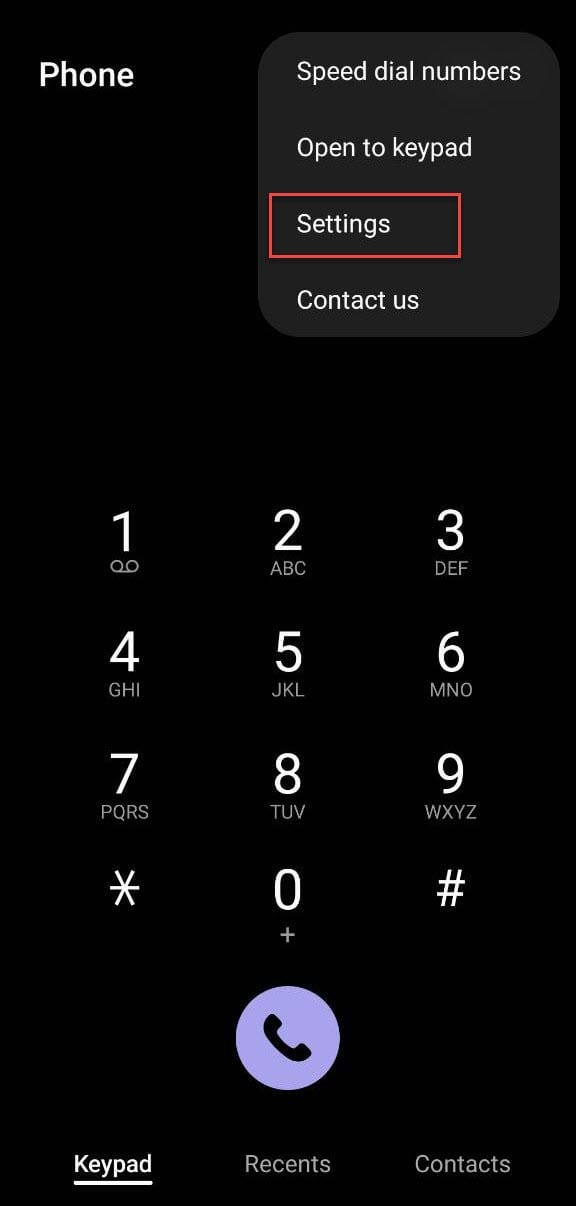
Step 3: Select “Settings” from the dropdown, then tap on “Call alerts and ringtone“.
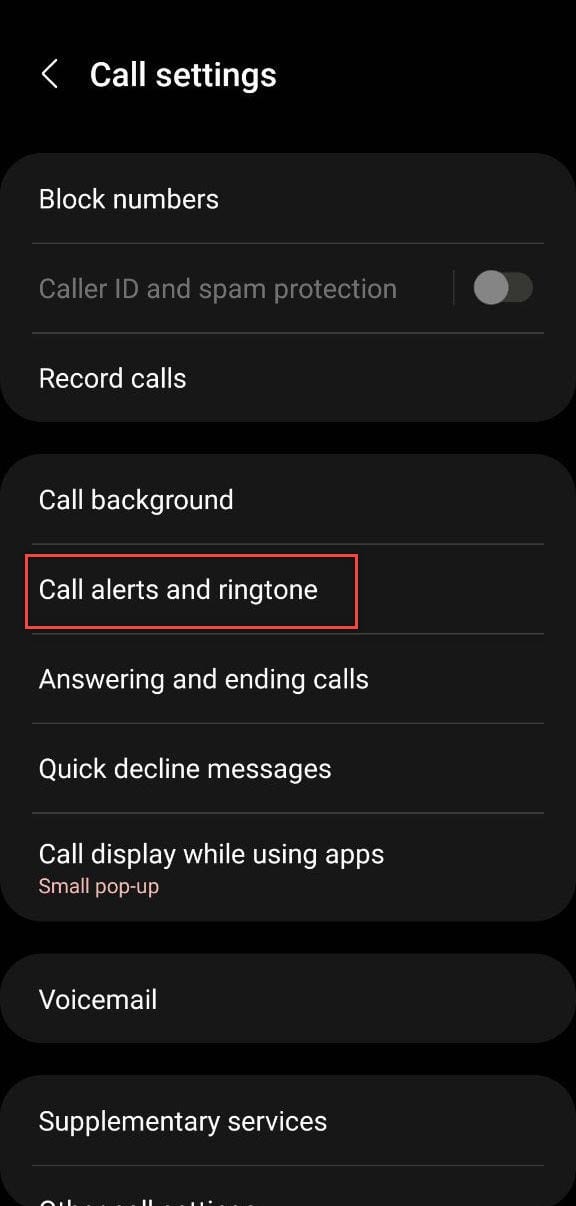
Step 4: Toggle on the “Vibrate when answered” option.
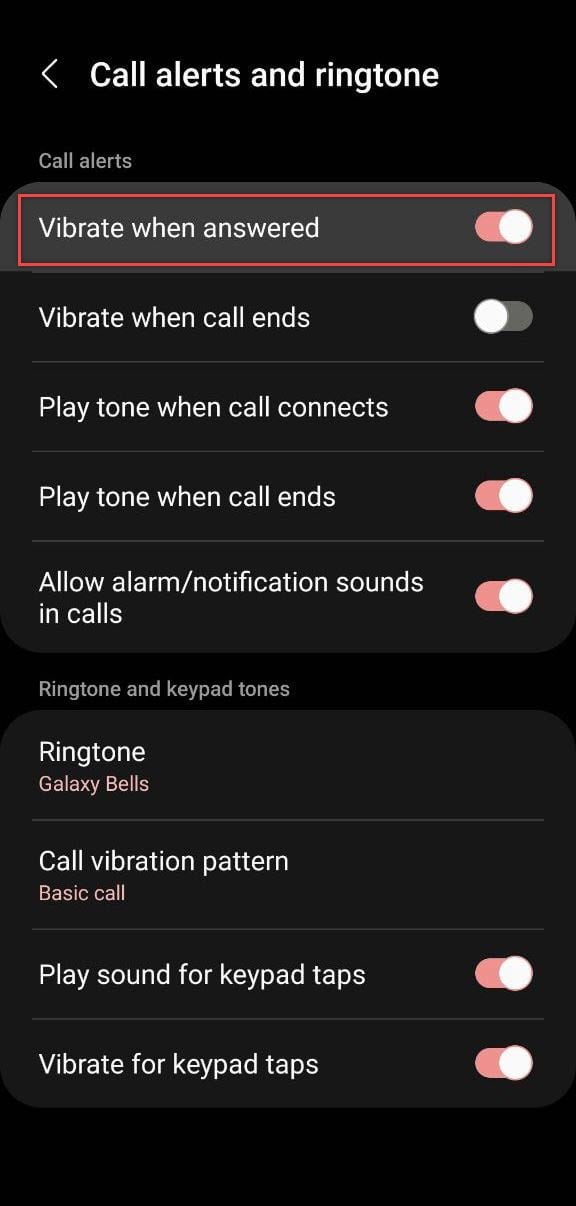
I hope you liked the guide. This ensures your phone vibrates when a call is answered, giving you immediate feedback without looking at the screen. The feature to enable vibrate when an outgoing call is answered on Samsung is particularly useful to avoid missing the moment the call connects, so you don’t miss anything important.