There’s still a question about “Is System UI a Spy App?” because it’s always running on your Android device. Maybe you’ve noticed it in your battery settings, app permissions, or notifications. What does it do?
Is System UI a spy app that collects your data and sends it to third parties? Or is it a harmless system component that improves your user interface?
In this article, I will answer these questions on whether System UI is spyware or safe to use emerges. I’ll attempt to explain and clarify whether or not System UI is a spy app
What is System UI App on Android?
System UI on Android is a background-running, hidden system program, much like Google Play Services. This indicates that even if you cannot see it or use it, it is still crucial for your gadget.
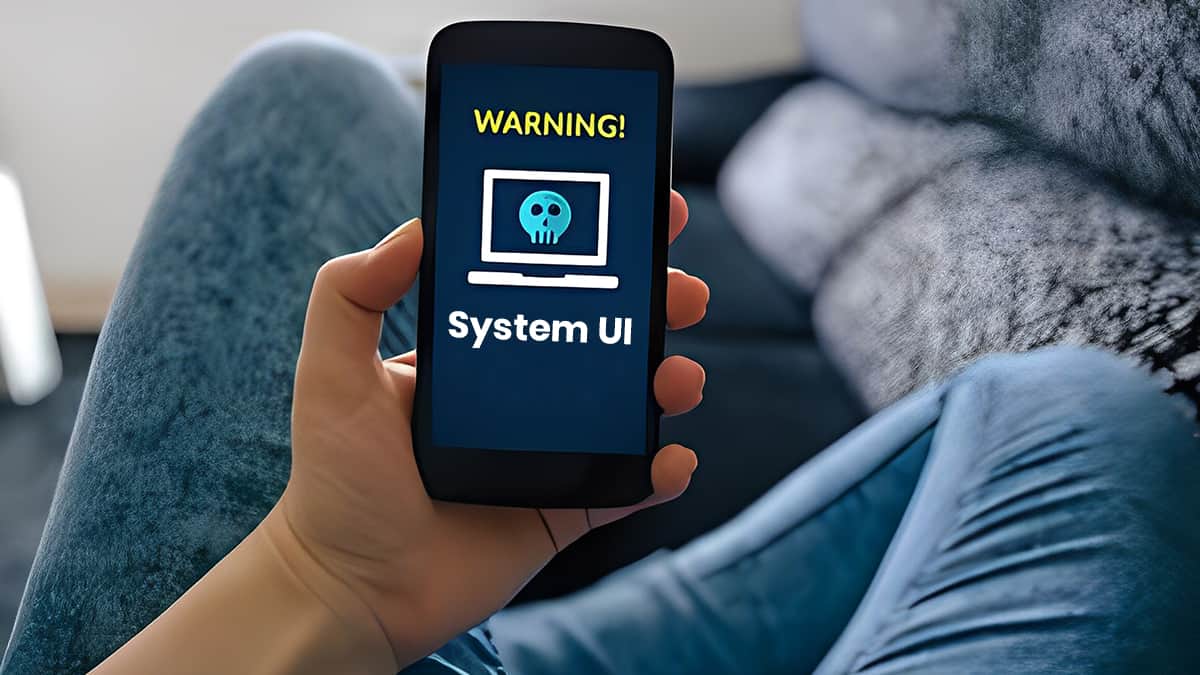
A user interface is called the system UI. Put simply, you interact with your phone through the System UI app. The entire thing you see on your phone that isn’t related to an app is called the system user interface. All of the user interfaces, including the notification bar, lock screen, and volume, are part of the system.
Where is System UI on Android?
System UI on Android is not a separate app. That’s why you can find it in the app drawer or settings.
System UI is a hidden setting. Everything you see on your phone’s screen refers to the System UI. It controls the appearance and behavior of the status bar, navigation bar, lock screen, notifications, and other visible elements.
Is the System UI Secure?
One system program that launches automatically when your device is turned on is System UI. Because it is a system application, hacking or compromise is difficult. Thus, it would be accurate to refer to System UI as safe.
Is System UI a Spy App for Android or Not?
System UI poses no danger of privacy breach because it does not gather your data. In other words, System UI isn’t a spy app, thus you shouldn’t be afraid of it.
On the other hand, you should be concerned if you discover an app on your phone called System UI. System UI is not a typical app with a name or an icon, which explains why. Additionally, it is hidden from view in the app drawer.
This indicates that the app you are currently using on your phone may be malware masquerading as a System UI app.
Is There a System UI Spy App?
The majority of the time, spy apps are installed under generic names for system applications like Play Service, System Service, System Update Service, etc. I have evaluated nearly all of the well-known spy apps available. However, I haven’t discovered any malware that was set up under the System UI name.
That being said, renaming the spy program is not difficult. To remain secret, the creators of espionage apps also regularly alter the names of their apps. This implies that there’s a chance the System UI spy software is installed on your phone.
Does the System UI Matter? Is It Disableable?
The System UI program is not removable from your device. If you are successful in doing so, though, your phone will become unresponsive and remain on the booting screen. System UI is therefore essential for your phone.
After rooting your phone, the only way to disable or control the System UI is through a menu. This implies that you must root your phone in order to remove System UI, which is dangerous and something I don’t advise doing.
How Can the System UI Spyware Be Prevented On A Phone?
You can protect your phone by using these instructions if it has a virus or spy app called System UI on it:
1. Make Use of Antivirus Apps
Installing an anti-virus app on your phone, such as Avast, AVG, or another similar one, is the first line of defense against System UI viruses on your phone. These applications are experts at locating and eliminating infections and covert espionage programs from your phone.
These apps will notify you and assist you in quickly removing any spy apps that may be installed on your phone that have a System UI name.
2. Perform a Device Factory Reset
You may clean your phone of any viruses or spyware by factory resetting it. You will, however, lose all of the installed apps and data on your phone if you do this. You can make a backup of your data before you reset your device to avoid losing it.
Your phone’s factory reset ought to be your final resort when trying to get rid of a virus. You could attempt to use the anti-virus program to get rid of the virus. You should consider hard resetting your smartphone if all other options have failed.
What is System UI and is it Necessary?
System UI is a system application. Yes, it is necessary since without it, your phone will always be stuck on the boot screen, making it impossible to use.
Is it Safe to Disable System UI?
Disabling System UI is not safe. Disabling the system UI could cause problems with the Android user interface. Any UI customizations that you have allowed for your phone will likewise be reset.
What is System UI App Used For?
The system UI app is used to customize the user interface of a device. Google lets developers modify the user interface (UI) of a phone to suit their needs. For example, a developer can choose to have the navigation bars hidden when the user activates fullscreen mode.
Does My Android Device Need System UI?
On your Android device, System UI is indeed required. It gives you access to the functionality of your smartphone and an easy-to-use interface.
Final Judgement
Hope you got your answer on “Is System UI a Spy App on Android.” System UI is neither a virus nor spyware. You cannot use your phone without this essential system application. On your device, nevertheless, there might be certain surveillance apps called System UI that are installed. This is done to trick the user into believing it to be a system program and not to be wary of it.
However, you should be cautious if you come across an application like System UI or any other general system moniker. It is a result of the hidden System apps, such as System UI and Google Play Services. This indicates that the software you are using on your gadget is spyware. Using the technique I described above, you can remove the virus or spy program.